In this post, we will see How to fix Domain Redirect Issue? in various methods 1. DNS 2. CPanel 3. CMS – how to fix changing the new primary domain which redirects to the old domain
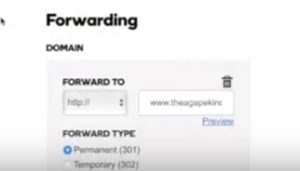
Domain redirect issue: There are a lot of steps found on my own and I finally got the right one. Let me explain them one by one.
Method 1
1) Login your cPanel account -> domains -> DNS -> manage zones.
2) Type your domain name (example.com) then click search.
3) Here you can see domain records, nameservers then scroll down you can see the forwarding option.

4) Under Forwarding -> Domain -> select which domain you want to forward.
if it does not work for you then try another one.
Check out when you free – World’s first automatic and online HTML to WordPress converter
Domain redirect issue Method 2
1) Login your cPanel account -> file manager -> redirects.
here you can add new redirection and remove redirect domain or URLs which you already create.
Domain redirect issue Method 3
1) Login your cPanel account -> file manager -> phpMyAdmin.
2) Goto your database -> wp options -> check siteurl and homeurl.
3) If it were wrong, change your correct site URL and homeurl then update.
Read More
- Google AdSense ads not showing on & using ad units
- How to remove property in Google Search Console
- How to Migrate WordPress Site to New Host without Plugin
- Check out when you free – World’s first automatic and online HTML to WordPress converter
